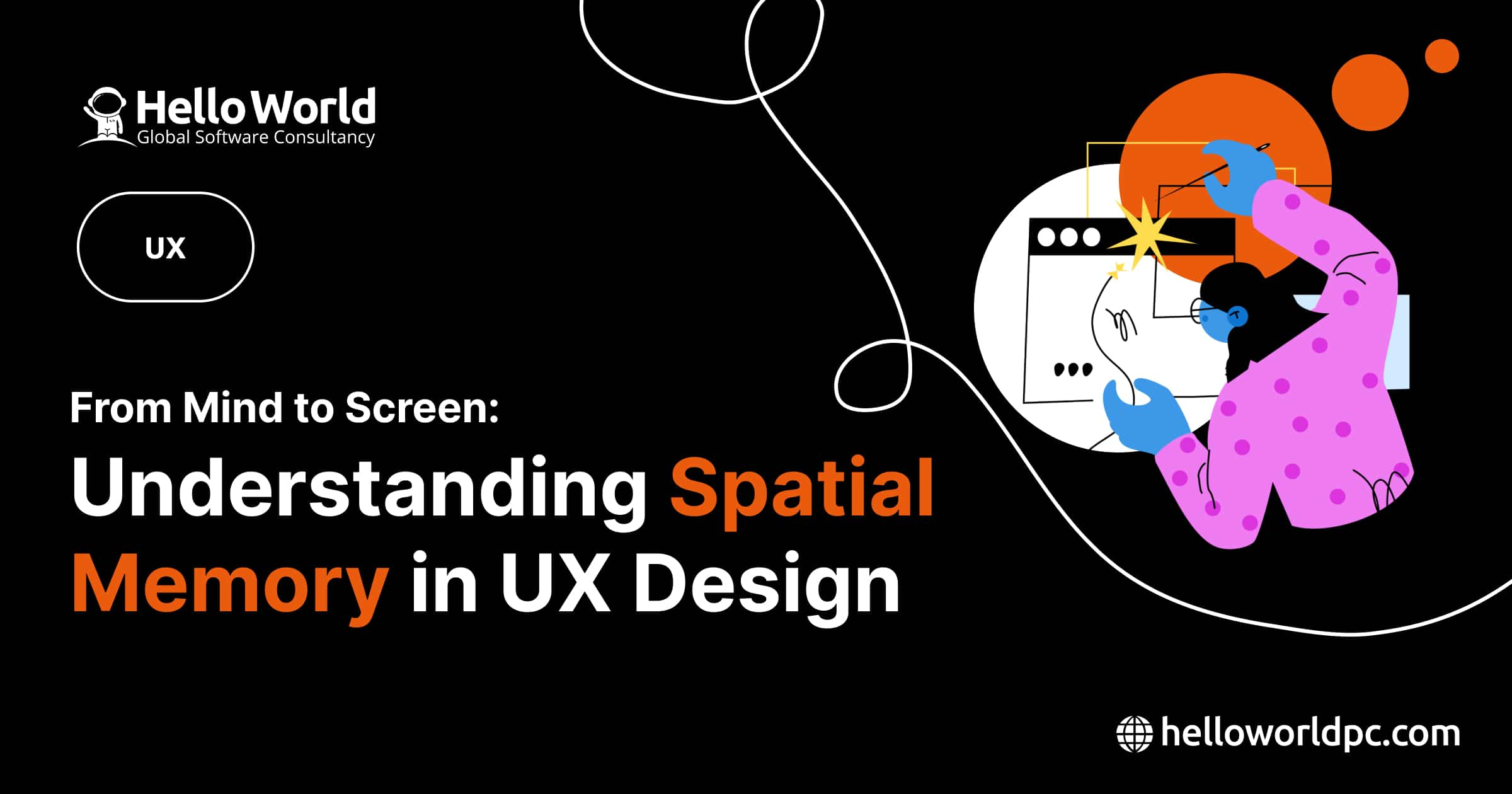I think I can say with confidence that we ALL know how psychology plays a significant role in UI/UX design and its principles.
To be more specific, in this article, we are going to talk and try to understand more about how users remember and recall information - a crucial aspect of design. From the layout of icons on a screen to the organization of navigation menus, every aspect of a digital interface can impact users' ability to locate and interact with content efficiently.
So let's explore the mechanisms of human memory once more, this time regarding how and why information is remembered and how designers can leverage this knowledge to create more intuitive and user-friendly interfaces.
The Significance of Spatial Memory
Spatial memory is the cognitive ability to remember and recall the arrangement or location of objects within a given environment. In user interface design, spatial memory enables users to effortlessly navigate digital interfaces by memorizing the positions of frequently accessed features or elements.
Just as we navigate physical environments using landmarks and spatial cues, users rely on spatial memory to navigate digital interfaces. Whether it's finding a frequently used tool in a software application or locating a specific product on an e-commerce website, efficient spatial memory can streamline user interactions and enhance overall usability.
Development of Spatial Memory
Users develop spatial memory through repeated interaction with an interface. Consistency and stability are key factors in this process; when elements are consistently positioned and remain stable over time, users can form strong mental associations between the location of objects and their intended functions. However, the precision of spatial memory varies among individuals, with some users developing more accurate recollections than others.
The Challenges
Despite the benefits of spatial memory, designers face challenges in maintaining usability and efficiency. Interface adaptations, such as responsive layouts and adaptive designs, can disrupt users' spatial memory by altering the placement of elements. To mitigate these challenges, designers must strike a balance between innovation and consistency. While innovation is essential for advancing UI/UX design, it must be introduced thoughtfully to minimize the learning curve for users.
The Power Law of Learning
The power law of learning, introduced by cognitive scientist Allen Newell, explains a fundamental aspect of human cognition: the relationship between repeated practice and task proficiency. Essentially, this law states that as individuals engage in a task repeatedly, their performance improves, although at a decreasing rate over time.
For example, consider the ubiquitous QWERTY keyboard layout. Despite its non-optimal design for typing efficiency, users have become highly proficient with it due to decades of exposure and practice. The power law of learning explains how users gradually refine their typing speed and accuracy through repeated use of this familiar layout.
Understanding this principle offers designers profound insights into user behavior and adaptation to new interfaces. While consistency with established design patterns can expedite the learning curve for users, it's essential to strike a balance between leveraging familiarity and embracing innovation. By acknowledging the power law of learning, designers can optimize user experiences by facilitating smooth transitions to new interfaces while capitalizing on users' natural ability to adapt and learn.
Conclusion
Nobody can deny that in the dynamic landscape of UI/UX design, the way users remember and interact with information is a central consideration. By leveraging insights from cognitive science and human behavior, designers can create interfaces that optimize spatial memory, enhance usability, and ultimately improve the overall user experience. Balancing consistency with innovation is key to striking the right chord with users, ensuring that digital interfaces remain intuitive, efficient, and memorable.
As we can see UI/UX is more than creating just fancy UIs and hoping for the best; it's a delicate dance between science, art, and a lot of research!